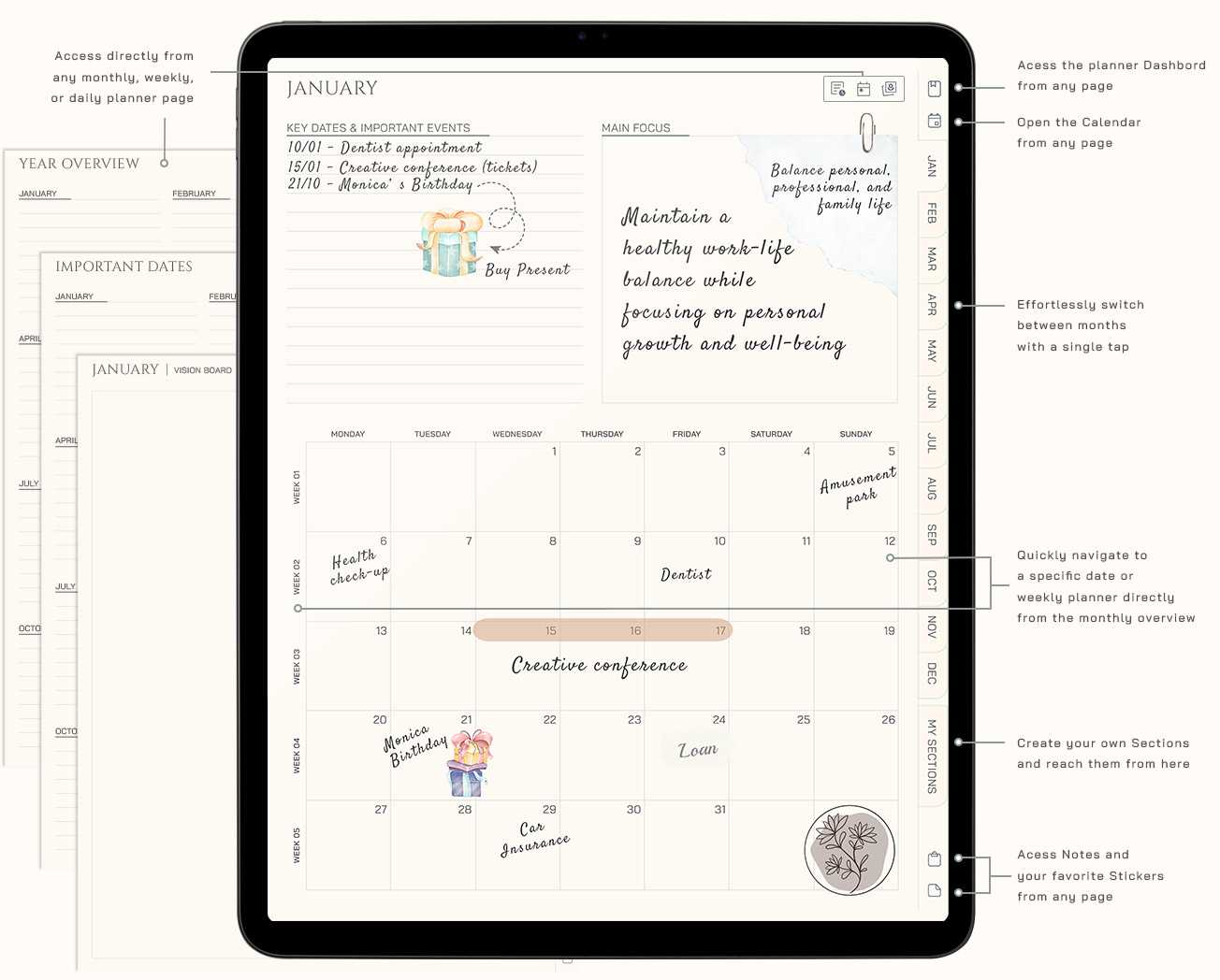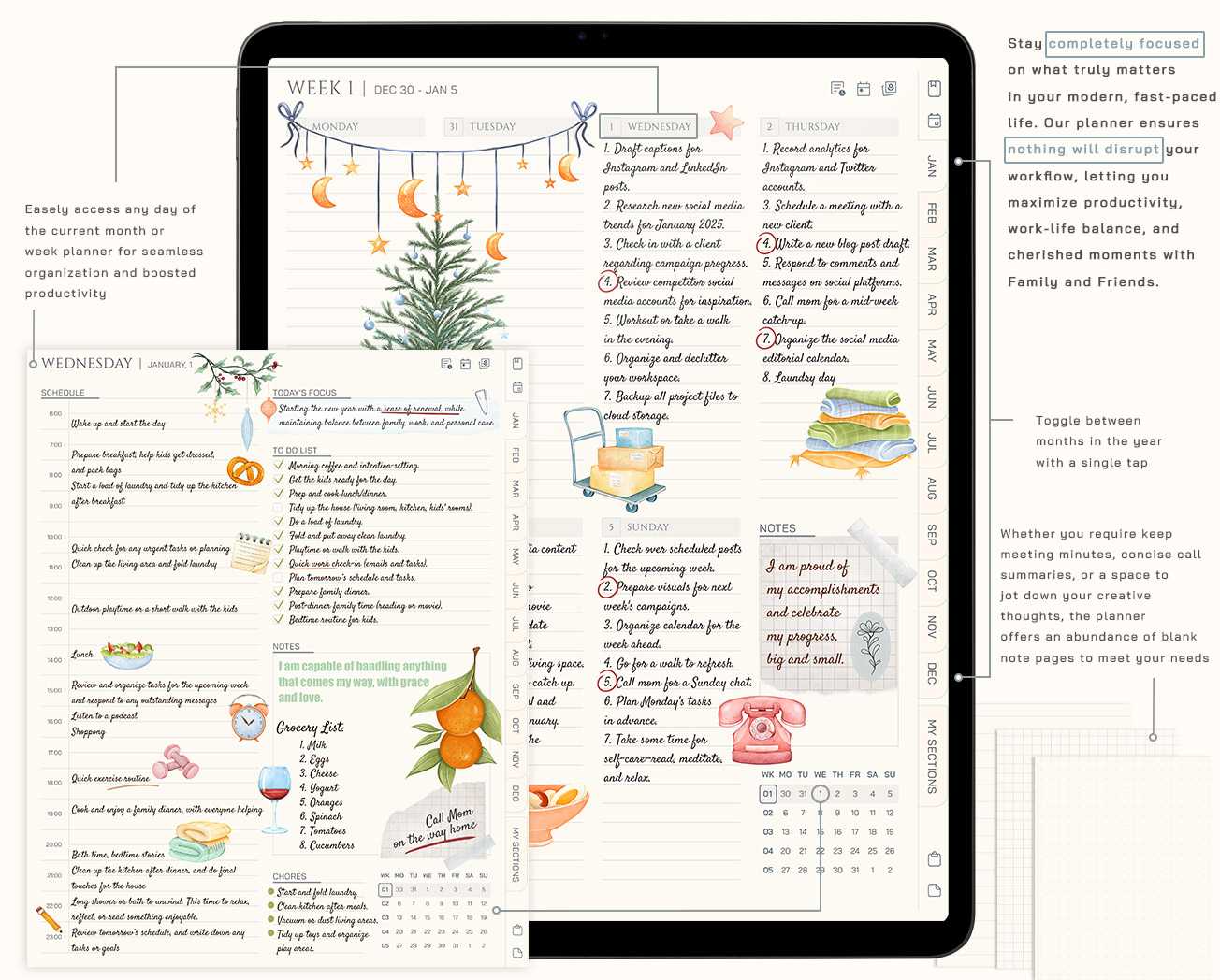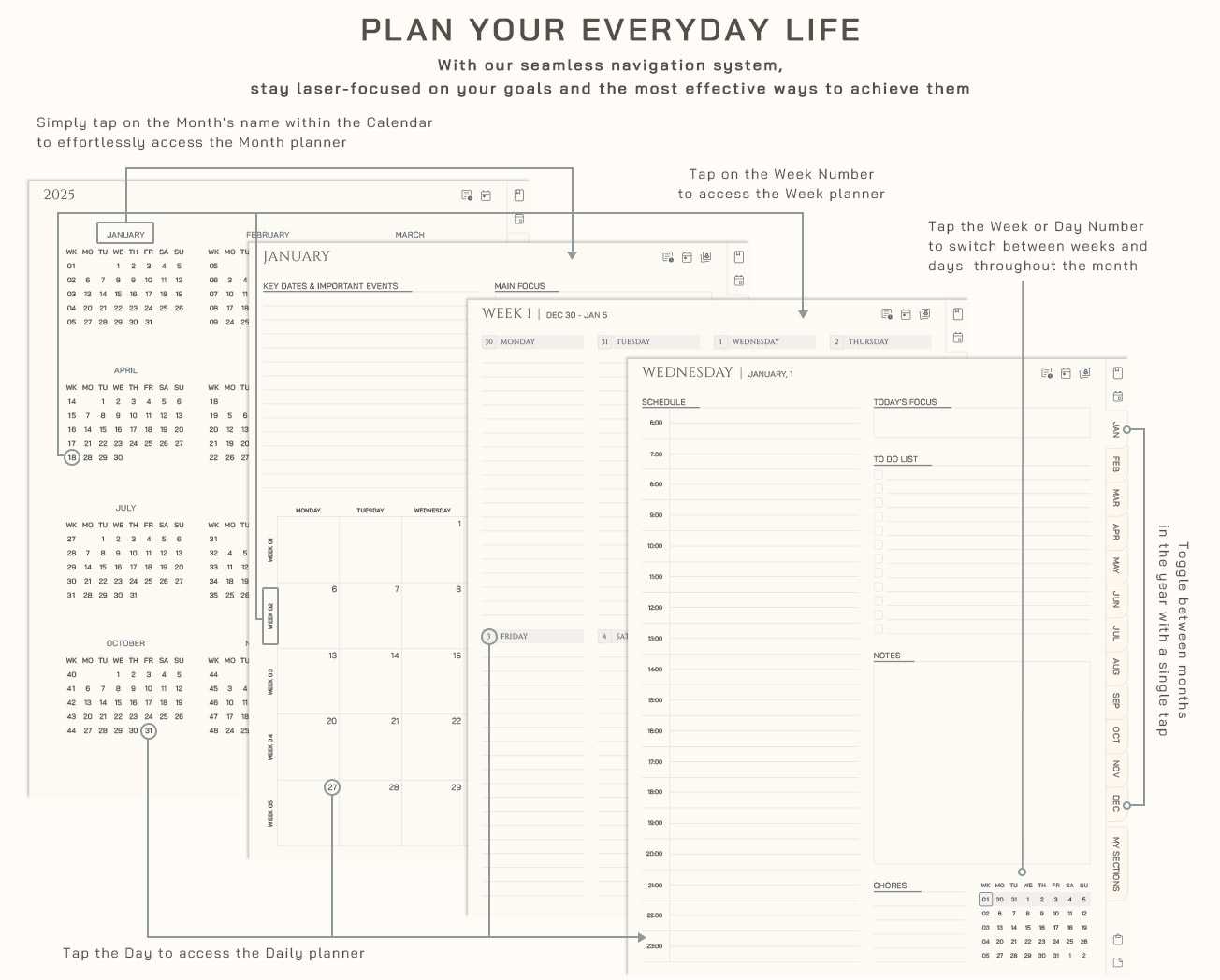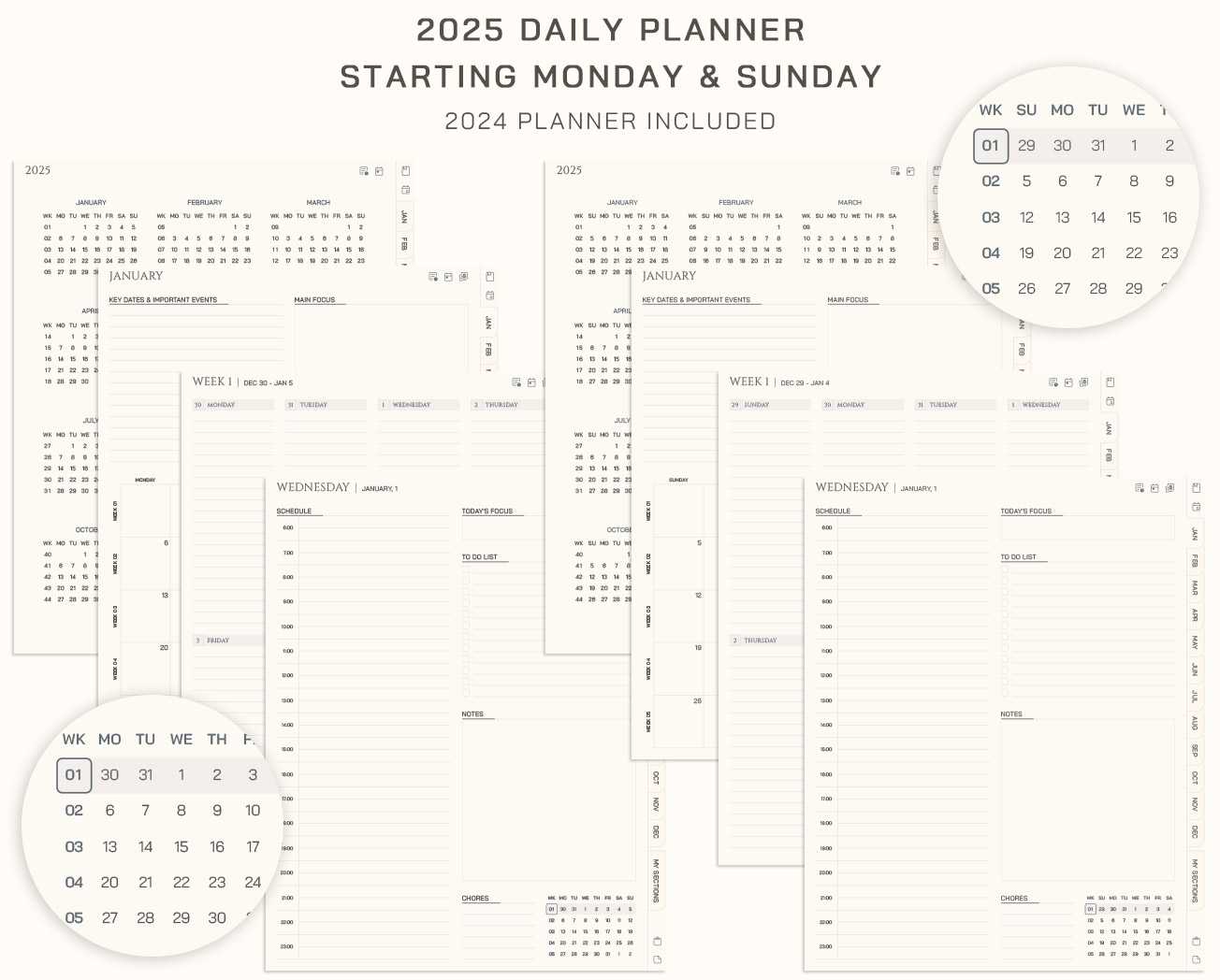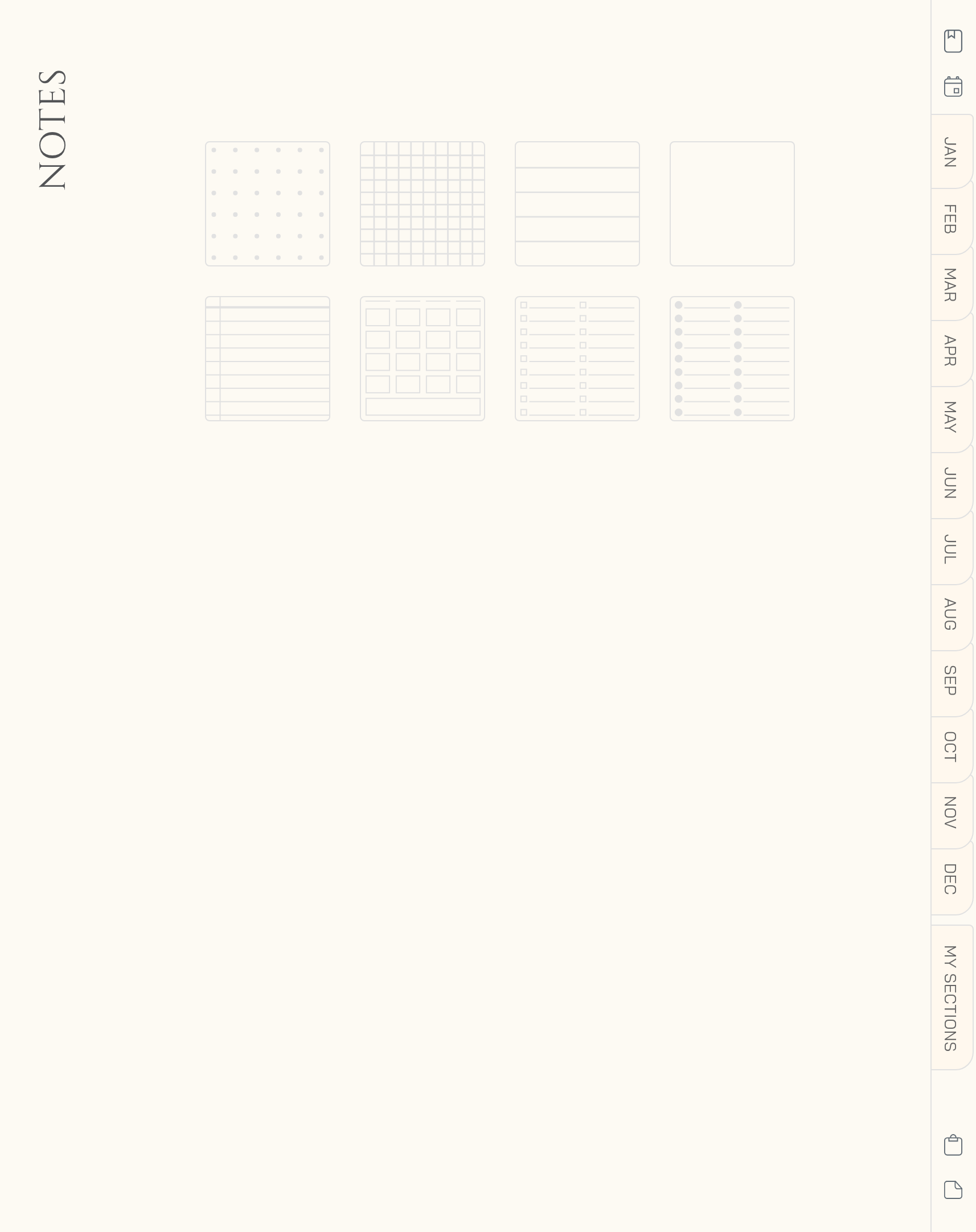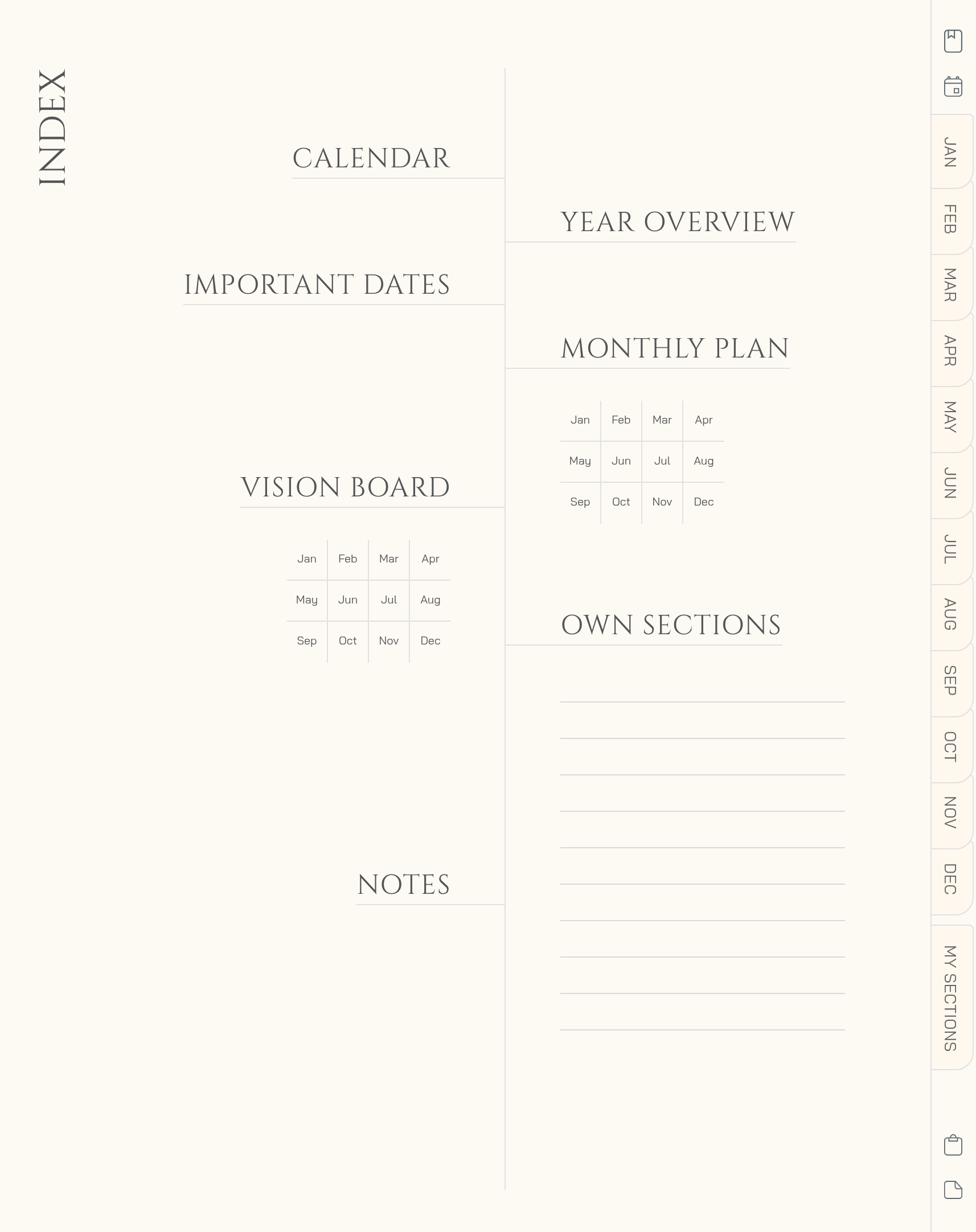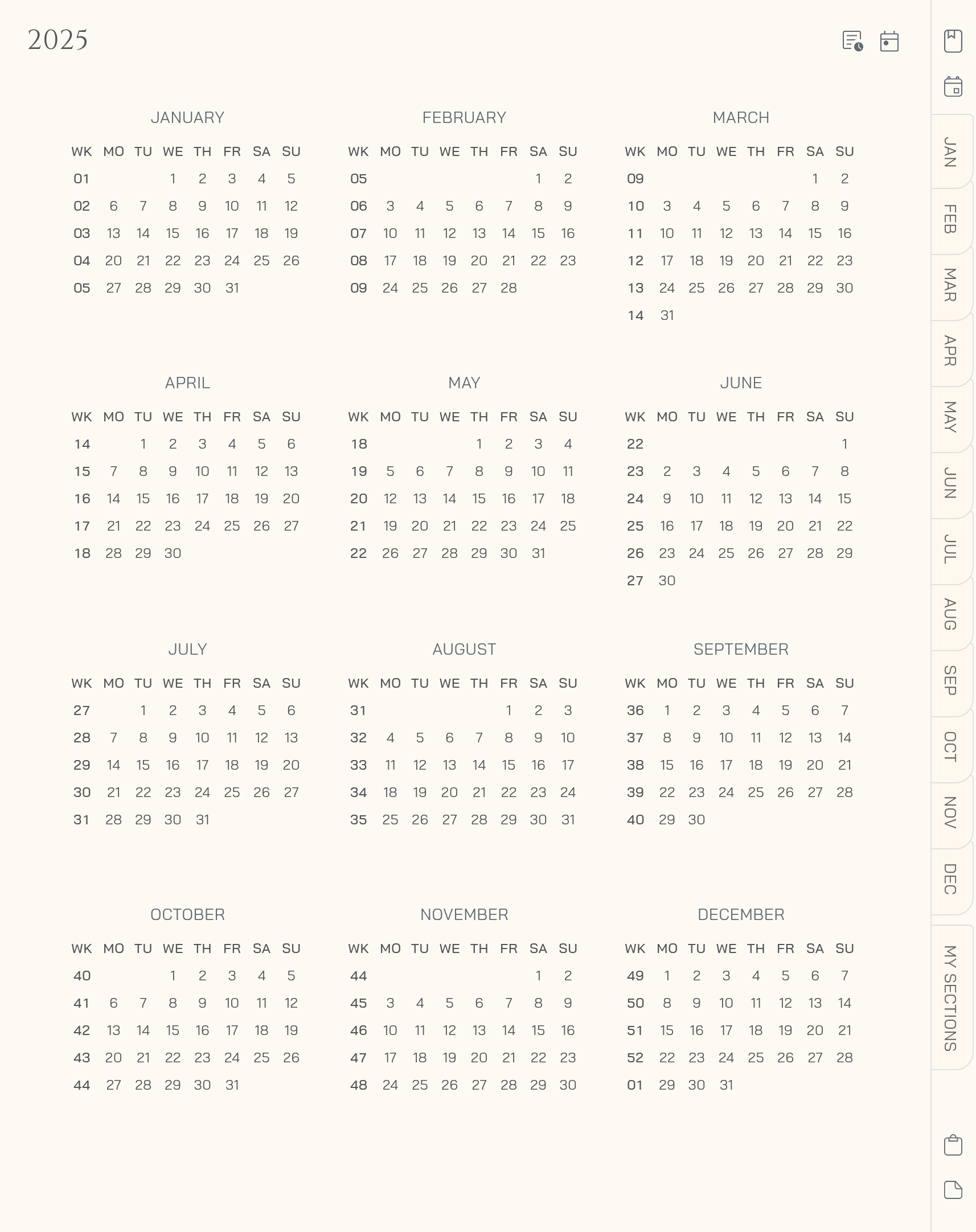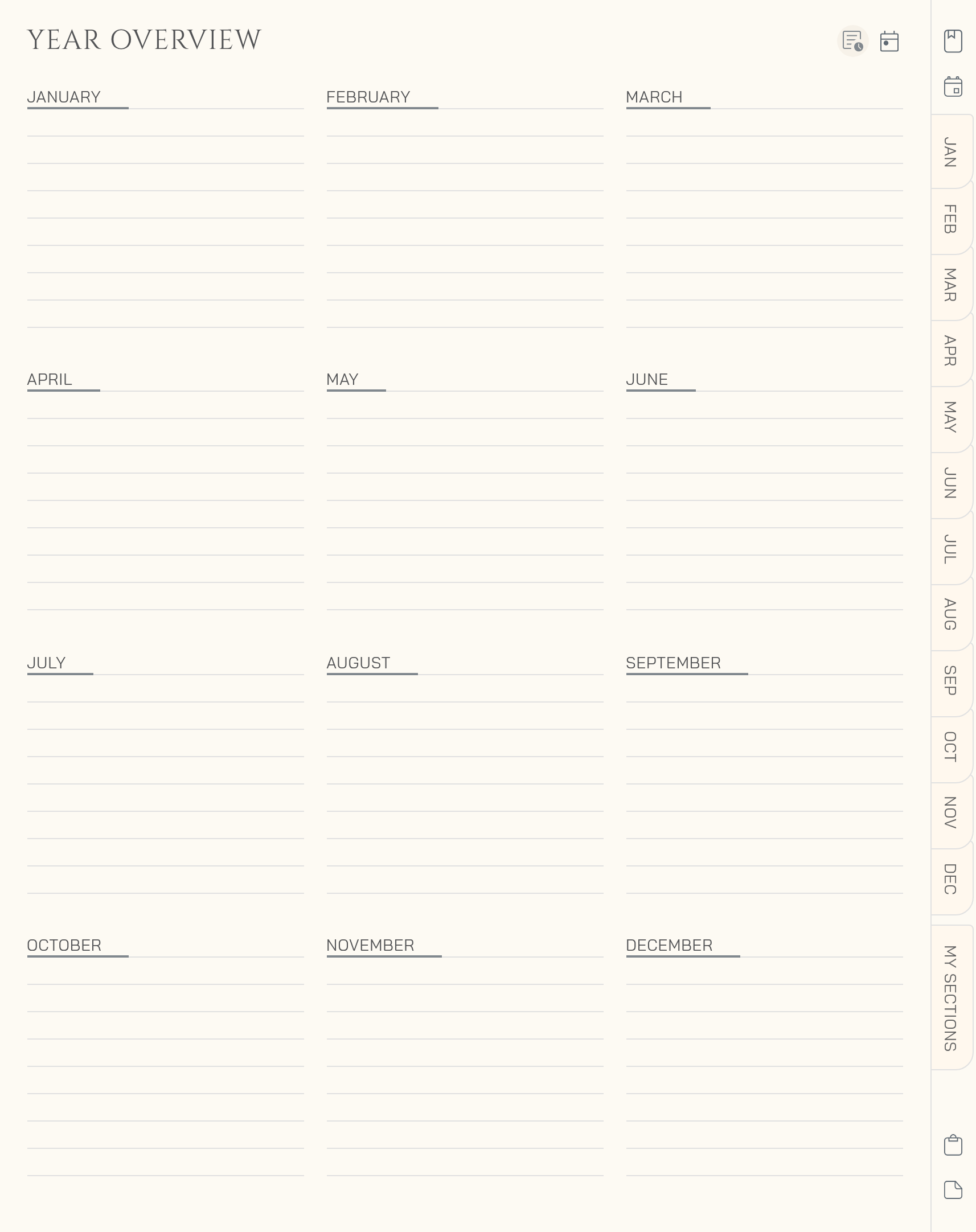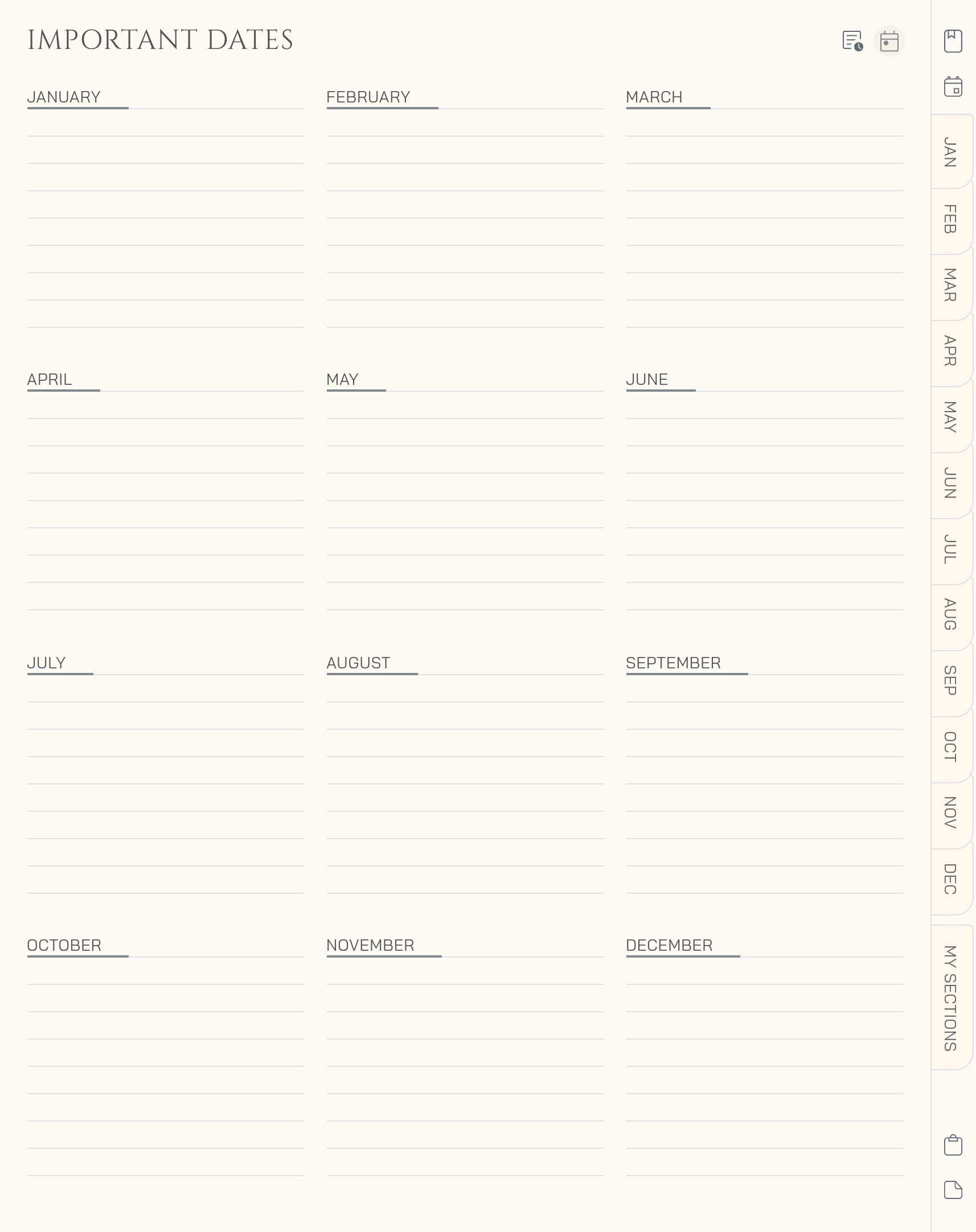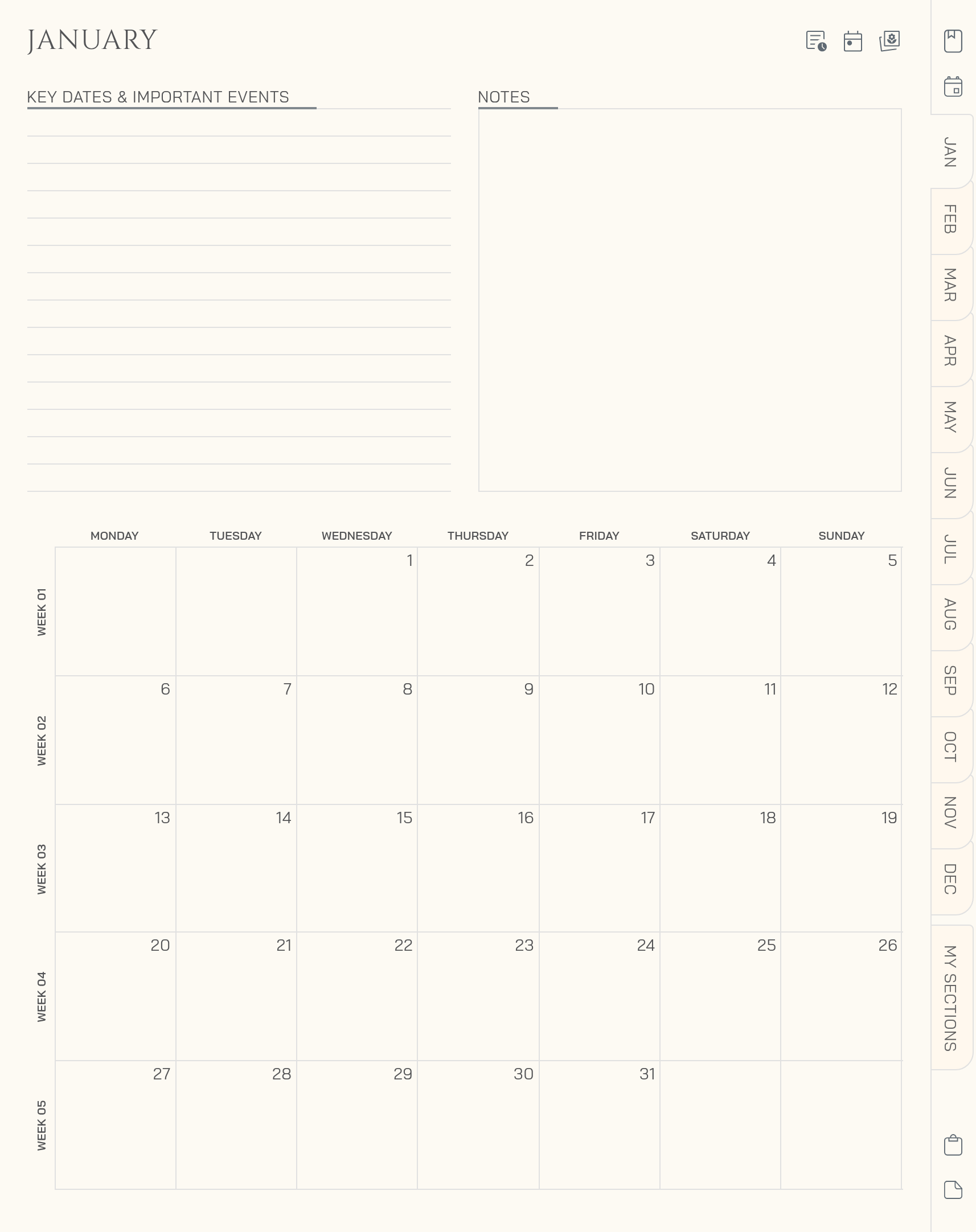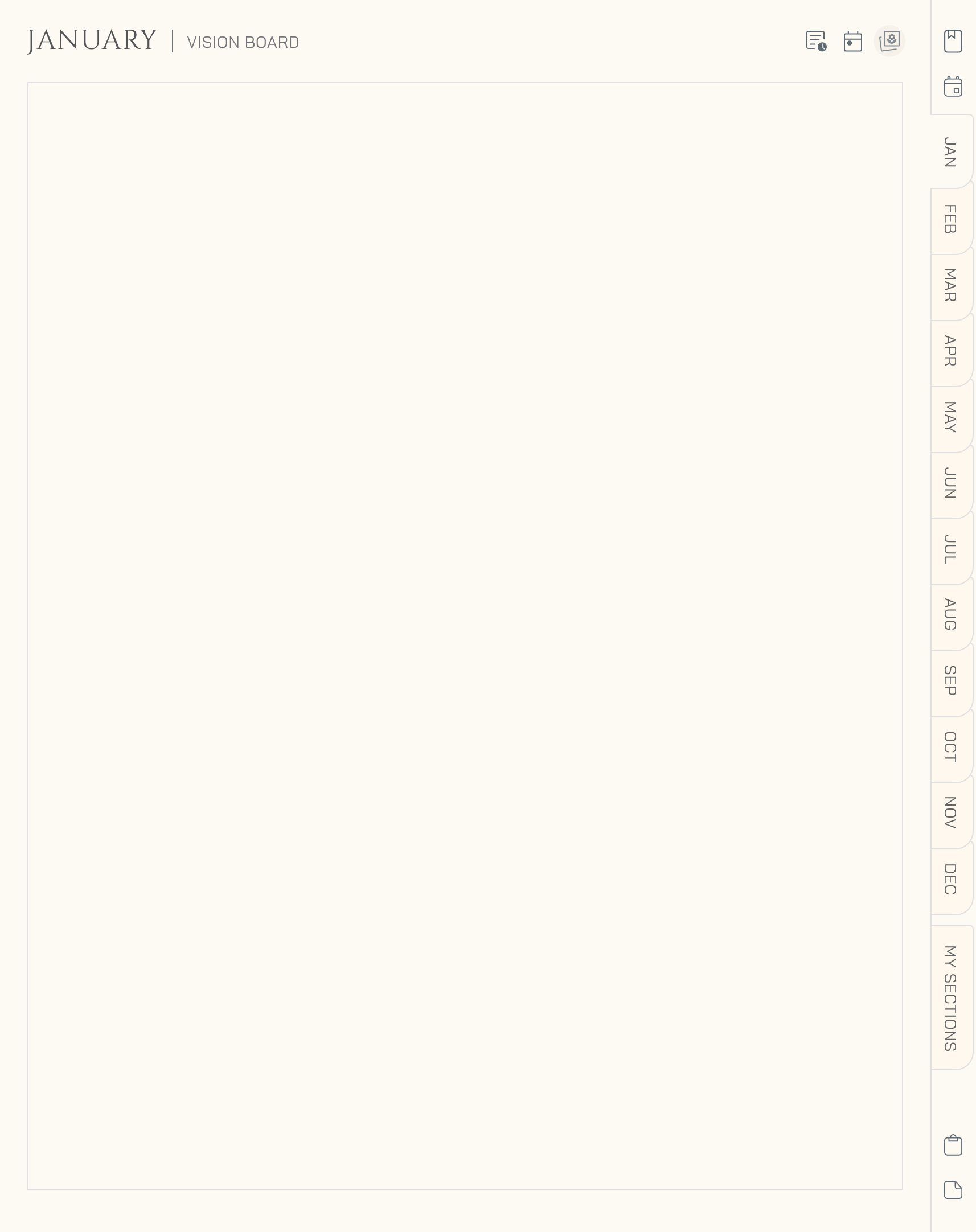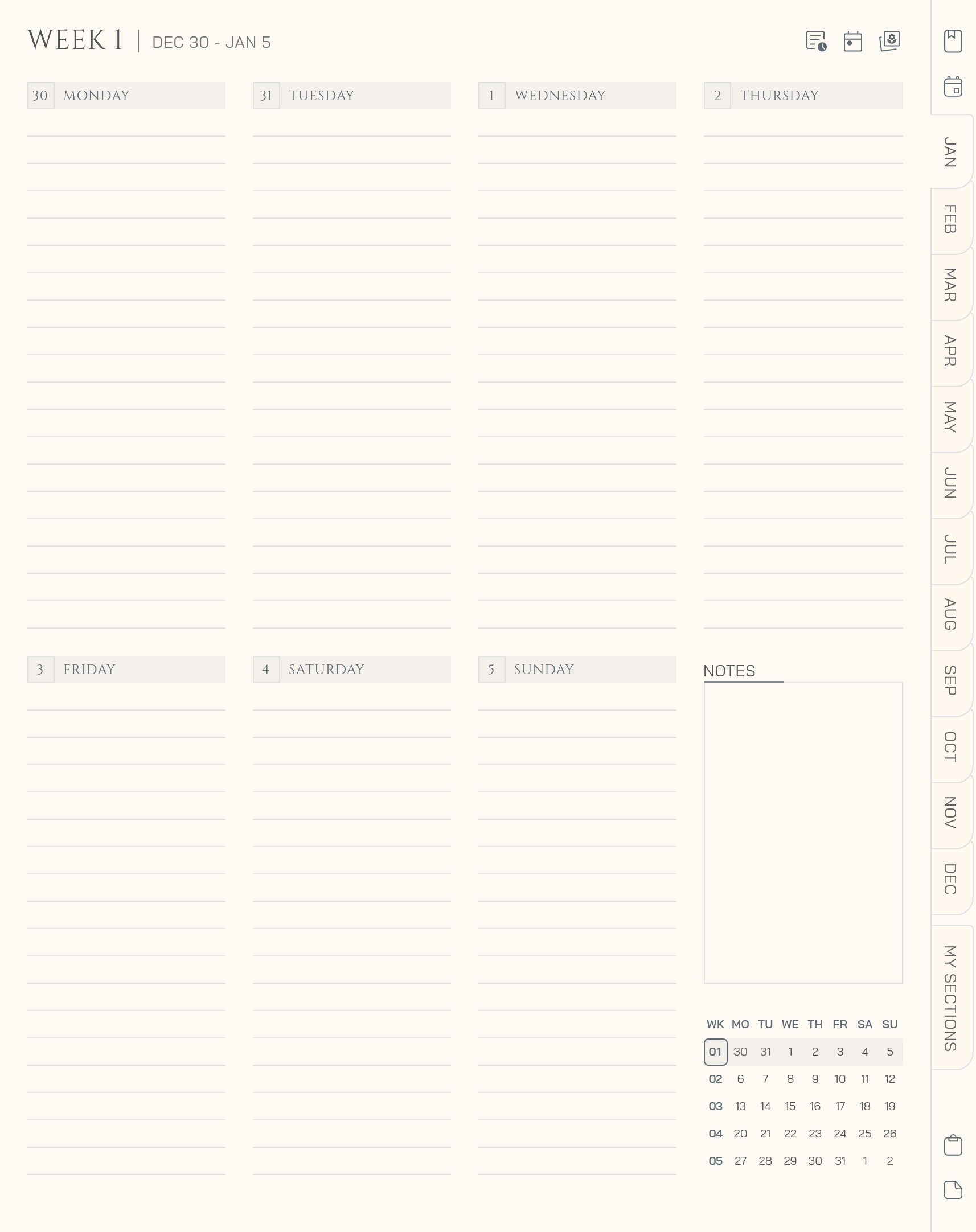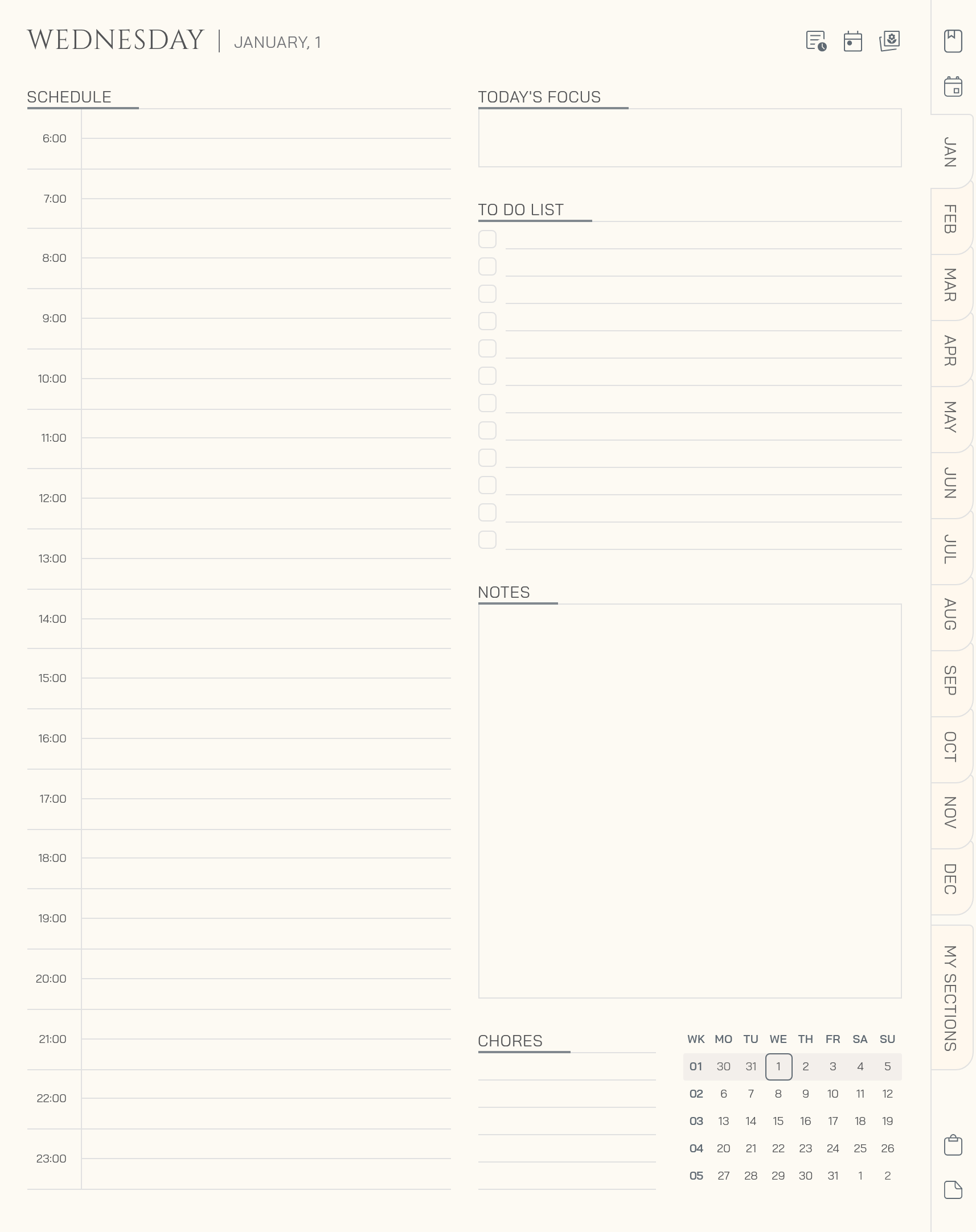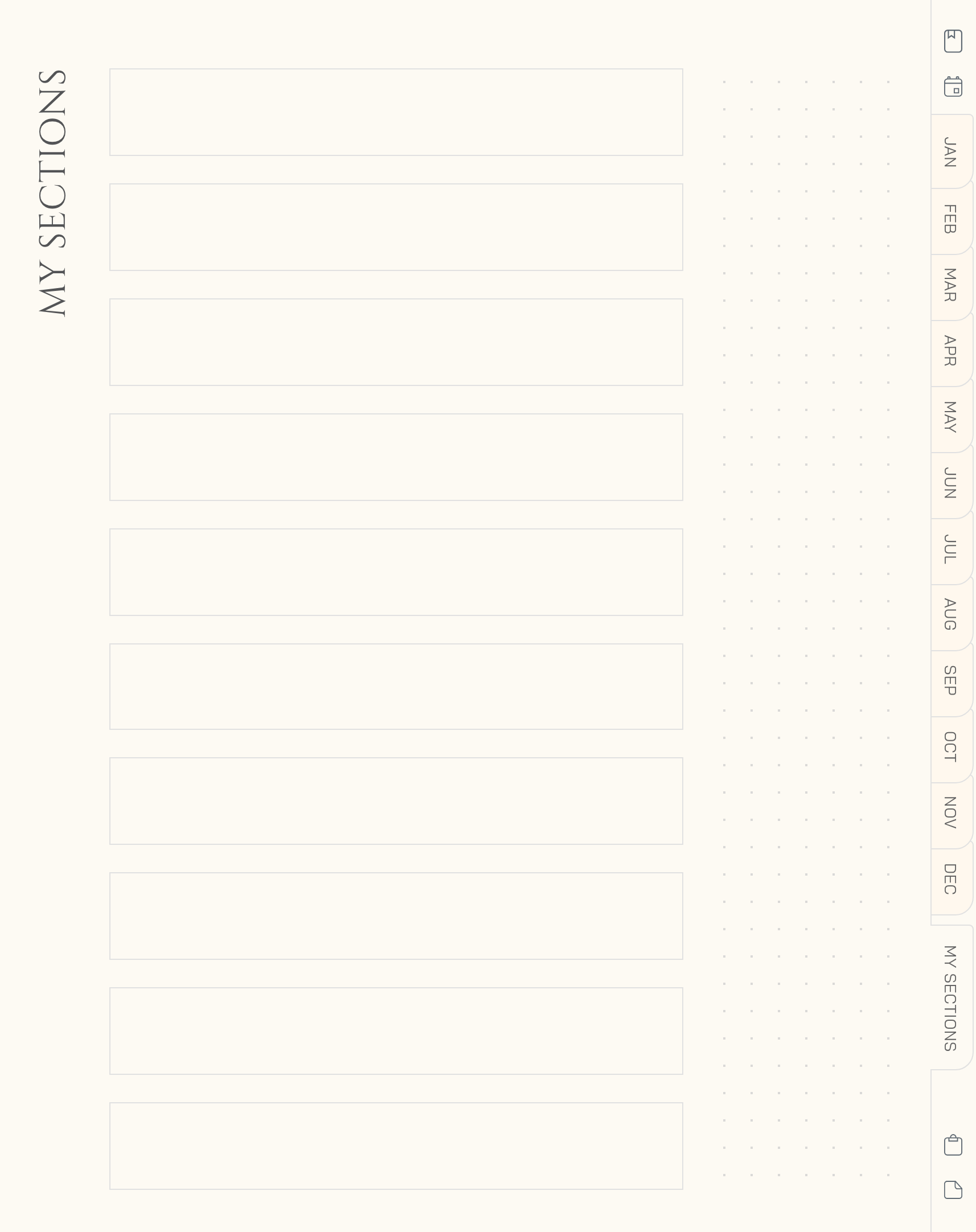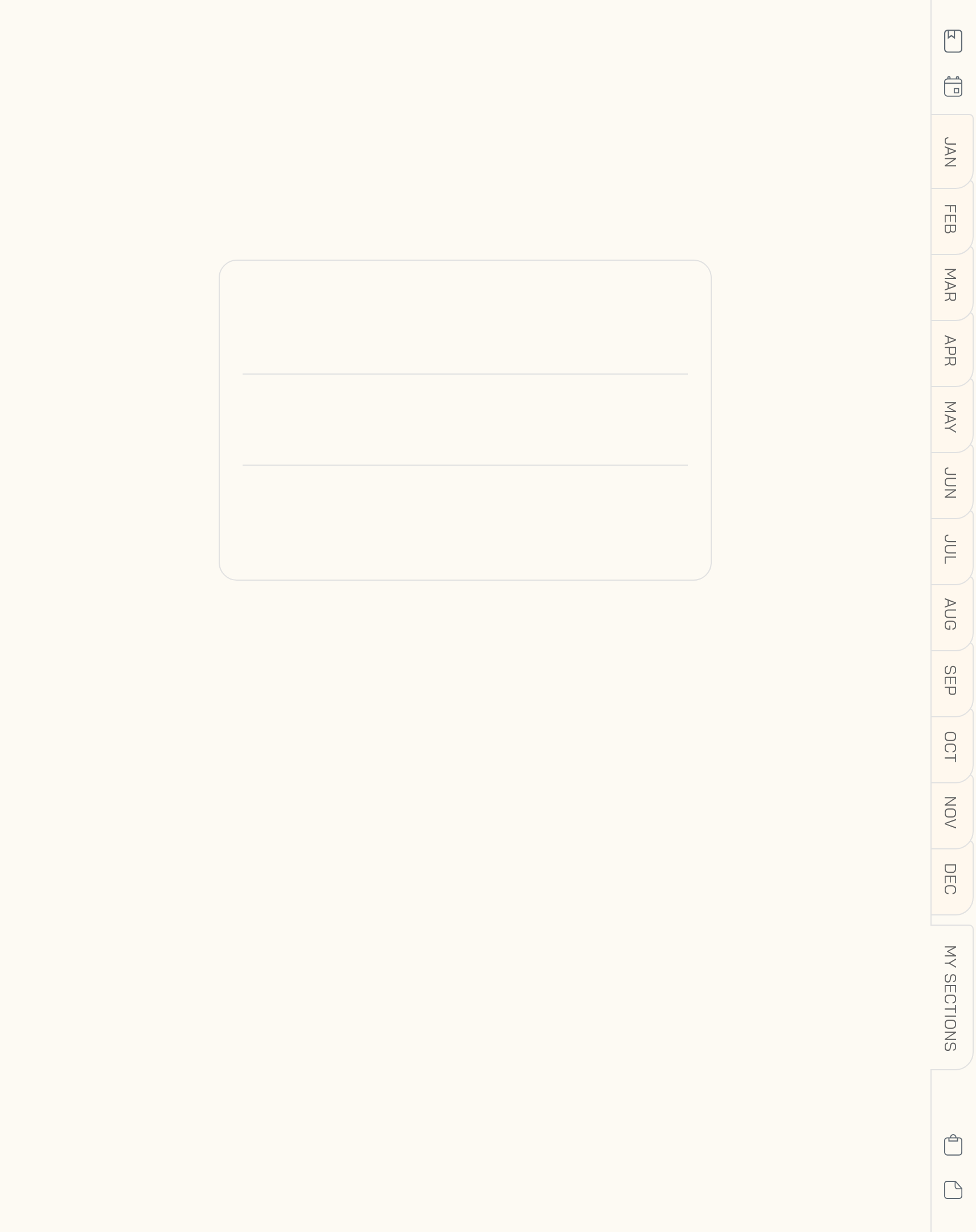Plan with Intention. Flow Through Your Day.

Your 2025 Digital Daily Planner is beautifully designed and fully hyperlinked, made to keep you focused, organized, and inspired all year long. Discover a clutter-free way to plan with elegance, structure, and calm.
- Save Hours Every Week
- Made to Fit Your Life
- Instant Download - Start Now
Compatibility with


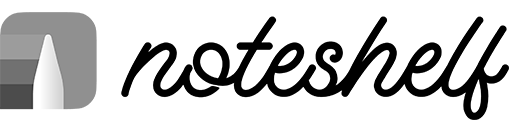
Explore the Planner Layouts
See how your days, weeks, and months come together with seamless navigation and a design you’ll love using every day.
Start in Minutes, Stay Organized All Year
Just 4 Simple Steps to Download, Import, and Make This Planner Yours
- 01
Download Instantly
As soon as you complete your purchase, your planner is ready to go - no waiting, no hassle. - 02
Open in Your Fav App
Import it into GoodNotes, Notability, Noteshelf, or any compatible app with just a few taps. - 03
Make It Yours
Add stickers, choose your planner's color and layouts, customize it to match your style and routine. - 04
Plan with Ease
Enjoy the calm of having everything in one place. Your planner is ready to help you stay on top.
Simple Click-and-Go Planner
Just the essentials: Yearly, Monthly, Weekly, and Daily planning - all in one click
- Minimalist DesignFocus only on what matters - your plans, not clutter.
- Hyperlinked NavigationJump between year, month, week, and day views with a single click.
- No Extra TemplatesNo unnecessary finance, fitness, or meal trackers - just pure planning.
- Instant Access AnywhereAvailable across all your devices for planning on the go.
Compatibility with Your Favorite Apps
Our Daily Planner works with almost any note-taking app. We’ve tested it with the most popular ones to ensure a smooth and effortless experience!


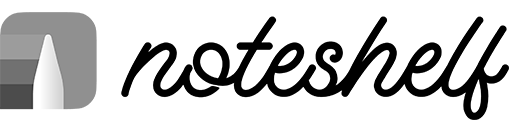
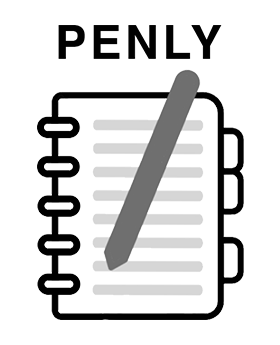


Why This Planner Stands Out
Discover the simplicity and efficiency behind every page
Our digital planner is designed with simplicity at its core. With only four essential layouts - Yearly, Monthly, Weekly, and Daily - you can plan your life without distractions. Each page is hyperlinked, allowing you to navigate between sections with a single click, so you’re always just seconds away from your next task or goal.
In addition to the core planning pages, the planner includes 10 customizable sections that you can use however you wish - whether it’s for book reviews, meeting notes, favorite recipes, or personal reflections. No extra templates or complicated features - just clean, intuitive design to help you stay organized in your own way.
- Yearly Overview: See your entire year at a glance.
- Important Dates: Never miss a friend's birthday, work conference, or insurance payment again.
- Monthly Planner: Organize your month with clickable links to weeks and days.
- Weekly Planner: Manage your week with quick access to daily details.
- Daily Planner: Focus on your priorities and to-dos for each day.
- 10 Custom Sections: Flexibility to add personal notes, projects, or anything you choose.
Perfect for anyone who values simplicity, efficiency, and the freedom to customize!
Can’t decide between dark or light mode? We’ve got you covered! Our planner is available in both color schemes, so you can try each and choose the one that suits you best.
Our customers love it
See why so many have made Bewely part of their daily routine
A lovely and simplistic planner. Couldn’t ask for more!
great planner, simple and effective
Perfect. Exactly what I was looking for
Why choose it
The perfect blend of simplicity, flexibility, and efficiency for your daily planning
Ultimate Flexibility & Convenience
Never miss an appointment or task again, thanks to the seamless integration with your digital lifeEco-Friendly & Cost-Effective
Save money in the long run while contributing to a more sustainable futureEndless Customization Options
Create a planner that truly reflects your personality and enhances your productivity in a way that works best for you
Start Free. Plan Freely.
Subscribe and get instant access to your free digital notebook
FAQ: Everything You Need to Know
Let’s clear things up. Here’s what most people ask.
What is a digital Planner?
A digital planner helps you manage your time, set goals, and stay organized. Our planners often come with features like hyperlinks for easy navigation, customizable layouts, and the ability to add notes and stickers. They combine the functionality of a planner with the flexibility and convenience of digital technology, making it easier to stay on top of your schedule and tasks wherever you are.
When will the product be shipped?
All our products are digital, so there’s no waiting for shipping! Once you complete your purchase, you'll receive an instant download link to access your digital product. This means you can start organizing and planning your life right away. If you encounter any issues with your download, feel free to contact us for assistance.
I didn't receive my download email. What do I do?
If you haven't received your download email, please check your spam or junk folder first, as sometimes emails can end up there. If you're still having trouble, please contact us directly with your order details, and we'll make sure you get your download link as soon as possible.
How do I unzip my files?
To unzip your files, follow these steps based on your device:
- On Windows:
- Locate the ZIP file you downloaded.
- Right-click on the file and select “Extract All.”
- Choose a destination folder for the extracted files and click “Extract.”
- On macOS:
- Locate the ZIP file you downloaded.
- Double-click the file, and it will automatically unzip into a new folder in the same location.
- On Android:
- Download a file manager app from the Google Play Store if you don’t have one.
- Open the file manager app and navigate to the ZIP file.
- Tap on the ZIP file and select the option to extract or unzip.
- On iOS:
- Download a file management app like Files or a third-party app from the App Store.
- Open the app and locate the ZIP file.
- Tap on the ZIP file and choose to extract or unzip.
If you encounter any issues or need further assistance, feel free to contact us!
How do I use the digital planner on my device?
- To use your digital planner, you'll need a PDF reader or note-taking app that supports interactive PDFs. Some popular options include:
- On iOS/iPadOS: Apps like GoodNotes, Notability, or Noteshelf.
- On Android: Apps like Xodo, PDF Viewer, or Noteshelf.
- On Windows/Mac: Noteshelf, Adobe Acrobat Reader, or any PDF viewer that supports interactive features.
Open the PDF file in your chosen app, and you'll be able to navigate through the planner, add notes, and use its interactive features.
Can I use the digital planner on multiple devices?
Yes, you can use the digital planner on multiple devices as long as you have access to the file and a compatible app on each device. For example, you can open and use the planner on both your tablet and smartphone. Just make sure the app you’re using supports the interactive features of the PDF.
Are there any system requirements or app recommendations for using the digital files?
There are no specific system requirements beyond having a device that can read PDF files. For optimal use, We recommend using a PDF note-taking app that supports interactive PDFs and digital writing, such as GoodNotes, Notability, or Noteshelf. Ensure your app is up-to-date to avoid compatibility issues.
What should I do if I have trouble navigating or using the digital planner?
If you have trouble navigating or using the digital planner, first ensure you are using a compatible app that supports interactive PDFs. Check the app’s help resources or tutorials for guidance. If you’re still having issues, please reach out to us with details about the problem, and we’ll do our best to assist you.
Can I get a refund or exchange?
Due to the digital nature of our products, we generally cannot offer refunds or exchanges once the purchase has been completed. This policy helps ensure the integrity of our digital files and protect against misuse.
However, if you encounter any issues with your download or have a problem with the product, please contact us directly with your order details. We're here to assist with any technical issues or concerns you might have, and we'll do our best to resolve them to your satisfaction. If we are unable to resolve the issue, we will provide a full refund.
See full terms in our Return Policy
Thank you for your understanding!
My friends love your design and want to try it. Can I share my purchased designs with them?
We're glad to hear your friends love the designs! However, please note that all digital products are for personal use only and are protected by copyright. This means that sharing or distributing the files with others is not permitted.
If your friends are interested in trying out the designs, they can purchase their own copies directly from the shop. This helps support the continued creation of new designs and ensures everyone gets their own licensed version of the files.
Thank you for understanding, and we appreciate your support! If you or your friends have any questions, feel free to reach out.